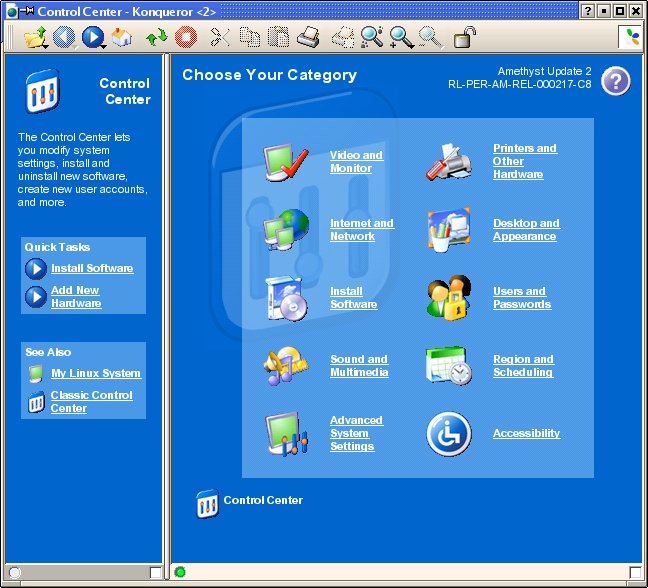Review: Lycoris Desktop/LX Personal Amethyst, Update 2
(c) Richard Drummond 2002-2003. This article may be freely distributed as long as this copyright notice remains attached. Originally published in Linux Format, December, 2002. Prepared for the web May, 2003.
Note: Your browser doesn't support style-sheets, so the layout of this article will be incorrect
Can Linux really replace Windows on the desktops of the world? Here is a distro that proves that it is possible.
Pundits have been claiming for some time, each year, that this will be the year that we will see Linux attack Microsoft's dominance of the desktop market. Well, it hasn't happened yet. But, with the big boys like Sun and Red Hat at last taking an interest and with distros like Xandros and Lindows that are friendly to the Windows user, Linux is better-placed than ever to offer a credible desktop solution in the home and the office. One of the more successful attempts at bringing Linux to Windows users to date is Lycoris's Desktop/LX (née Redmond Linux). When we last reviewed this product in issue 25 we were impressed by its easy installation, its automatic support for Windows networking and its well laid-out, easy-to-navigate desktop. Here we take a look at the latest version, known as Amethyst, Update 2.
Desktop/LX is based on Caldera's OpenLinux - with modifications to make it more suitable as a multimedia desktop. It gains much from this proven foundation and adds things like a simpler and more streamlined installation; a custom build of the KDE 2.2 desktop that should prove familiar to the Windows user; and a carefully chosen selection of applications. It ships as a single CD or as a three-disc set (as the Deluxe edition), although the single-disc version should be sufficient for most users, since the second and third discs contain only source code and development tools. Desktop/LX may be downloaded for free, but you need to buy a licence for installation support (although free support is available from the Lycoris community web site at lycoris.org) and to use their new web services (such as the IRIS software installer). Existing users can get Update 2 using the built-in software updater, and this will download and install the required packages automatically. The update service is free for all and requires no registration.
Installing Update 2 from the CD is easy, since it uses the same graphical installer as the previous release. It still offers no advanced partitioning tools, such as partition-resizing, but it is one of the most pleasant installers to use. Hardware detection threw up no obvious problems during installation (however, see the side-bar, 'X trauma', for post-install problems), and, perhaps, best of all for new users, there's no package selection stage. You don't have to wade through a list of strange sounding software; everything you need to make a full-featured desktop is installed for you automatically.
Desktop delights
Lycoris's distro is all about the desktop experience, so it perhaps no great surprise that the changes in Update 2 are wrought at this level. As with the previous release, the Desktop/LX build of KDE is tweaked to create an environment comfortable for Windows users. A lot of attention has been paid on aesthetics, and Lycoris really has done a good job on making the desktop theme look like Windows XP (whether you like that sort of thing or not), even down to the desktop wallpaper. Anti-aliasing of fonts is enabled by default, as is a lot of KDE eye-candy - like pop-up menus that fade in gracefully rather than instantly appearing. More importantly, Lycoris has overhauled the KDE launcher menu. Programs are named in the menu by the task they perform rather than by software name, making it much easier for those unfamiliar with Linux to find their way around.
Borrowing more from the Windows world, Lycoris puts three icons on your desktop - in addition to the standard trashcan. The first of these is 'My Linux Box', which, when opened, brings up a browser showing various hardware attached to your system, and it acts as a launch pad for hardware-related tasks. (For example, clicking on a CD writer icon here loads up the CD-burning application, KonCD, while clicking on a printer shows that device's printer queue.) Desktop/LX has built-in, automatic support for Windows networking - via Samba - and the 'Network Browser' icon lets you access any shared folders available to you on your local network. Your own home directory is exported for sharing automatically. The third desktop icon is called 'Personal Files' and is simply a link to a folder in your home directory for storing your data. This has been sub-divided into 'Music', 'Pictures' and 'Web' - but it's really only a cue for you to organize yourself, since no applications default automatically to saving files into any these folders.
The 'My Linux Box' browser has been improved in Update 2, and - besides hard drive partitions, CD drives, and printers - it can now show a lot more types of hardware, such as Zip drives, USB storage devices, cameras and TV cards. On the systems I tested, however, it failed to mention an ATAPI Zip drive, a USB Kodak DC-3600 camera or a WinTV card. Interestingly, though, the Rage 128 All-in-Wonder installed in one of my test machine was reported here, and clicking on its icon in 'My Linux Box' brought up motv for me to watch TV. Neat! (Lycoris includes the GATOS XFree86 drivers which provide Xvideo support for ATI cards. See gatos.sf.net.)
Being in control
The KDE Control Center in the previous release of Desktop/LX had been given a good make-over. As well as integrating third-party tools - for configuring network interfaces, network services, adding users, etc. - the structure of the Control Center had been re-organized and components re-named to make navigation easier. All of that is still in Update 2, but it's hidden from view by default. The Control Center tools are now accessed via an HTML-based interface, again with a nod to an XP-like look. The first page presents groups of configuration tasks, such as 'Video and Monitor' and 'Internet and Network'; clicking one of these brings up a page with links that will launch the individual configuration tools. While all of this looks pretty, I'm not sure that this system is really any easier to use. It will make the Windows people feel more at home, though. If you prefer the standard KDE Control Center, then don't worry - a link is provided which will launch that for you.
The set of administration tools included is the same as last time, with two additions. The first is a basic firewall tool, which simply turns the Linux kernel's built-in firewall on or off (no controls are provided for configuring the firewall rules). The second is the software installer, grandly named IRIS, the Internet Rapid Installer for Software. This provides access to an on-line gallery of additional software, which can be browsed and installed with a web-based interface. Use of IRIS requires that you purchase a license, but, at the moment, this service alone isn't worth the license fee. While the concept is sound - to provide a glossy, on-line brochure of extra software, complete with information, screen-shots, and one-click installation - the selection of software currently available is poor.
Beneath the surface
I really want to like Desktop/LX, because it does go a long way to make Linux accessible to all. This really is a distro that I would recommend to my grandmother. However, while from a user-interface point of view Desktop/LX excels, the under-pinnings are beginning to look shaky. Take my problems with X configuration as an example. Lycoris needs to spend as much time making sure that that its distro runs on stable foundations as it does making it pretty and easy-to-use. Perhaps Lycoris should implement some better quality control mechanisms - and at least a proper bug-tracking system on its web site. (The reporting of bugs seems a bit hit-or-miss at the moment.) Another issue is that the versions of key software components are lagging behind. Okay, so Update 2 includes kernel 2.4.18 and XFree86 4.2.0, but other vendors are now shipping systems built with GCC 3.2 and KDE 3.0. Lycoris may need to do some catching up.
These gripes aside, Desktop/LX provides a usable and comfortable desktop system and offers excellent value for money. Update 2 - although being largely a cosmetic update - brings some important new software revisions and extra hardware support. Existing users will want to upgrade, and, if you haven't experienced Desktop/LX before and are new to Linux, then this distro is well worth trying because it provides a gentle and friendly introduction to the wonderful world of Linux.
Verdict
| Ease of use: | 9/10 |
| Performance: | 6/10 |
| Features: | 7/10 |
| Value for money: | 9/10 |
| Update 2 means that Desktop/LX is now friendlier than ever, but Lycoris has failed to fix many hardware configuration issues and introduced some new ones. | |
| Rating: | 7/10 |